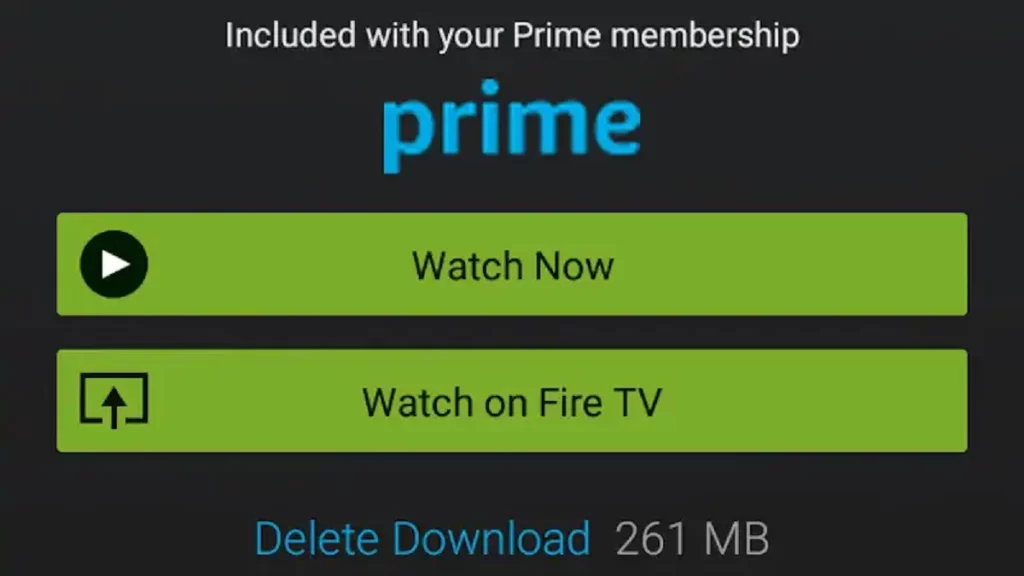Download Amazon prime videos
Download Amazon prime videos in hindi
यदि आप अपने डिवाइस का उपयोग करके अमेज़ॅन प्राइम वीडियो सामग्री देखना चाहते हैं, जिसके बारे में आप जानते हैं कि आपके पास एक अच्छा इंटरनेट कनेक्शन नहीं है, तो ऑफ़लाइन देखने के लिए सामग्री डाउनलोड करने के कई तरीके हैं। आपके मोबाइल डिवाइस पर मूवी और टीवी शो स्ट्रीम करना काफी सुविधाजनक है, लेकिन कई बार ऐसा भी होता है जब स्ट्रीमिंग का कोई विकल्प नहीं होता है। अगर आप कहीं जा रहे हैं जहां वाई-फाई नहीं है—जैसे हवाई जहाज, या जंगल में एक दूरस्थ केबिन, तो आप अपने फोन या टैबलेट पर पहले से वीडियो डाउनलोड करके आगे की योजना बनाना चाहेंगे।
Amazon Prime Videos, Shows & Movies
अमेज़ॅन सामग्री को डाउनलोड करना संभव बनाता है ताकि आप इसे ऑफ़लाइन देख सकें, लेकिन इसमें कुछ चेतावनियां भी हैं। आप कंप्यूटर पर डाउनलोड नहीं कर सकते, उदाहरण के लिए – केवल मोबाइल ऐप्स के लिए डाउनलोड की अनुमति है। इसका मतलब है कि आप अमेज़न प्राइम वीडियो को लैपटॉप में स्टोर नहीं कर सकते हैं। और यहां तक कि आपके फोन या टैबलेट पर भी सब कुछ डाउनलोड नहीं किया जा सकता है। हालाँकि, अधिकांश भाग के लिए, आपको इसके बारे में बहुत अधिक चिंता करने की आवश्यकता नहीं है। अगर आप कोई शो डाउनलोड करना चाहते हैं, तो बस इसे अपने प्राइम वीडियो ऐप में खोलें और देखें कि क्या इसे डाउनलोड किया जा सकता है। हो सके तो आगे बढ़ें।अमेज़ॅन प्राइम
हमने पूर्व में अमेज़न पर वीडियो डाउनलोड करने के बारे में लिखा है, और आज हम आपको अमेज़न प्राइम वीडियो के लिए उसी प्रक्रिया से रूबरू कराने जा रहे हैं। पूरी प्रक्रिया वास्तव में सरल है, हालाँकि, कुछ चीजें हैं जिन्हें आपको जानना आवश्यक है। सबसे पहले, आप केवल अपने स्मार्टफोन या टैबलेट पर वीडियो डाउनलोड कर सकते हैं। यह Android और iOS दोनों के साथ संगत है, लेकिन आप अपने लैपटॉप पर वीडियो डाउनलोड नहीं कर सकते। दूसरे, आप अपने खाते से जुड़े सभी उपकरणों पर – एक बार में 15 प्राइम शीर्षक तक डाउनलोड कर सकते हैं। अंत में, डाउनलोड केवल सीमित समय के लिए ही देखे जा सकते हैं, जिसके बाद आपको इंटरनेट से कनेक्ट करके फ़ाइल को नवीनीकृत करने की आवश्यकता होगी। यह अवधि शीर्षक से शीर्षक में भिन्न होती है।
Feature of Amazon Prime
अमेज़न प्राइम एक सदस्यता कार्यक्रम है जो अमेज़न ग्राहकों को कई प्रकार के लाभ प्रदान करता है। इन लाभों में अधिकांश वस्तुओं पर मुफ्त दो-दिवसीय शिपिंग, किंडल पुस्तकों और फिल्मों तक पहुंच और अमेज़ॅन उत्पादों पर विशेष सौदे शामिल हैं।
Amazon Prime की कुछ अन्य विशेषताओं में शामिल हैं:
Some of the other features of Amazon Prime include:
- Unlimited streaming of over 40,000 movies and TV shows with no ads
- Free unlimited photo storage in Amazon Photos
- Instant streaming of over a million songs with no ads
- Unlimited reading of Kindle books
- Access to Audible audiobooks
ये सभी लाभ इसे अक्सर ऑनलाइन खरीदारी करने वालों के लिए एक उत्कृष्ट विकल्प बनाते हैं।
Download and Watch Amazon Prime Video Movies and TV Shows Offline
मूवी और टीवी प्रेमियों के लिए, भारत में स्ट्रीमिंग सेवाओं का नया युग बहुत अच्छा है, लेकिन खराब कनेक्शन काम में बाधा बन सकते हैं। अच्छी खबर यह है कि अधिकांश लोकप्रिय सेवा आपको इन वीडियो को बाद में देखने के लिए डाउनलोड करने की अनुमति देती है। चाहे आप अगले दिन देखने के लिए रात के दौरान कोई फिल्म या शो डाउनलोड करना चाहते हों या उड़ान के दौरान कुछ देखना चाहते हों, चुनाव आपके लिए है। इस बात को ध्यान में रखते हुए, अमेज़न प्राइम वीडियो से अपने Android या iOS डिवाइस पर वीडियो डाउनलोड करने के लिए आपको जिन चरणों का पालन करने की आवश्यकता है, वे यहां दिए गए हैं। कदम दोनों पर समान तरीके से काम करते हैं।
- Connect your device to a Wi-Fi network and open the Prime Video app.
- Now, find the title you want to download and tap on it to open the details page.
- On the details page, you will see a download button. Tap on it to start downloading.
- Now you can choose the quality of the video – you have four options from Best to Data Saver.
- Amazon shows how much space a 1-hour video takes upon each level, so you know how much space you’ll need.
- For reference, at top quality, 1 hour would take 0.46GB, while at lowest quality, 1 hour would take 0.12GB.
- If you want, you can also scroll to the bottom and choose the quality as the default setting.
- Now that the download has started, you will see a Stop Download button to pause the download on the details page, and you will see a Download Options button.
- If you tap on the Download option, you can change the quality of the video, pause or cancel the download by tapping on those options in the menu.
- Once the movie or TV show is downloaded, simply open the menu again and tap Download to see a list of your downloaded videos, and tap a file to return to the details page, where you watch now. You can view it by tapping on the button.
Steps To Download Amazon Prime Video On Phone Or Tablet in hindi
Open the Amazon Prime Video app.
- Browse or search for the TV show or movie you want to download. Tap a video to open its details page.
- If it’s available for download, you’ll see a down arrow.
- Tap the download arrow to download the movie. Download multiple Prime movies to your mobile device with a single tap.
- To download TV shows, you can often download entire seasons or individual episodes with a single tap. Please tap the one you like.
- Amazon Prime lets you download episodes of many TV shows.
How to Watch Downloaded Amazon Prime Video
- Open the Amazon Prime Video app.
- Find the show or movie you want to watch.
- Tap on the video to open its detail page.
- You should see a checkmark next to any shows you’ve downloaded to your device.
- Tap the play button to start watching.
- Note that if you don’t have an internet connection, the downloaded video will play fine, but anything that hasn’t been downloaded will display an error message when you try to tap the play button.
Steps How to Delete Downloaded Amazon Prime Videos You No longer Need
- Open the Amazon Prime Video app.
- Search or browse for the TV show or movie you want to remove from your device.
- Tap on the video to open its detail page.
- If you want to remove a movie, tap the “Options” button to the right of the “Downloads” message and then tap “Delete download.”
- If you want to delete a TV show episode, tap the checkmark that indicates it has been downloaded.
- It should show a button marked “Delete” (on tablets) or “Remove downloads” (on phones).
Conclusion
Amazon Prime Video is a great service that allows you to stream movies and TV shows to your computer, phone or tablet. You can sign up for an account on the website and start watching videos right away. It’s free to sign up, but there are some additional charges if you want to download them. The best way to do this is by downloading the app on your phone or tablet, which will allow you to watch them offline whenever you want. Which apps do you use? Let us know in the comments below!
FAQs
Q: What is the best way to download Amazon Prime videos?
Ans: There are a few ways to download Amazon Prime videos. The easiest way is to use the Amazon Video app on your mobile device. This app allows you to watch Prime videos on your phone, tablet, or computer. Another way to download Prime videos is to use the Amazon Instant Video website. This website allows you to watch Prime videos on your computer. You can also download these videos for offline viewing. You can also use the Amazon Appstore for Android and iOS devices to download Prime videos. This app offers a variety of other apps and games, but it also includes the Amazon Video app.
Q: How can I download Amazon Prime videos? in hindi?
Ans: To download Amazon Prime videos, you will need to sign in to your Amazon account and click on the Videos tab. From here, you can select the video that you want to download and click on the Download button.
Q: What are the benefits of using amazon prime video?
Ans: Amazon Prime Video is a streaming service that offers unlimited streaming of TV shows and movies with no commercials. It also includes access to exclusive content not available on Netflix, Hulu, or other streaming services. Some benefits of using Amazon Prime Video include:
- You can watch TV shows and movies whenever you want without having to worry about commercials.
- You can watch shows and movies offline so you can continue watching them even if you’re not connected to the internet.
- Also, You can watch shows and movies on multiple devices at the same time.