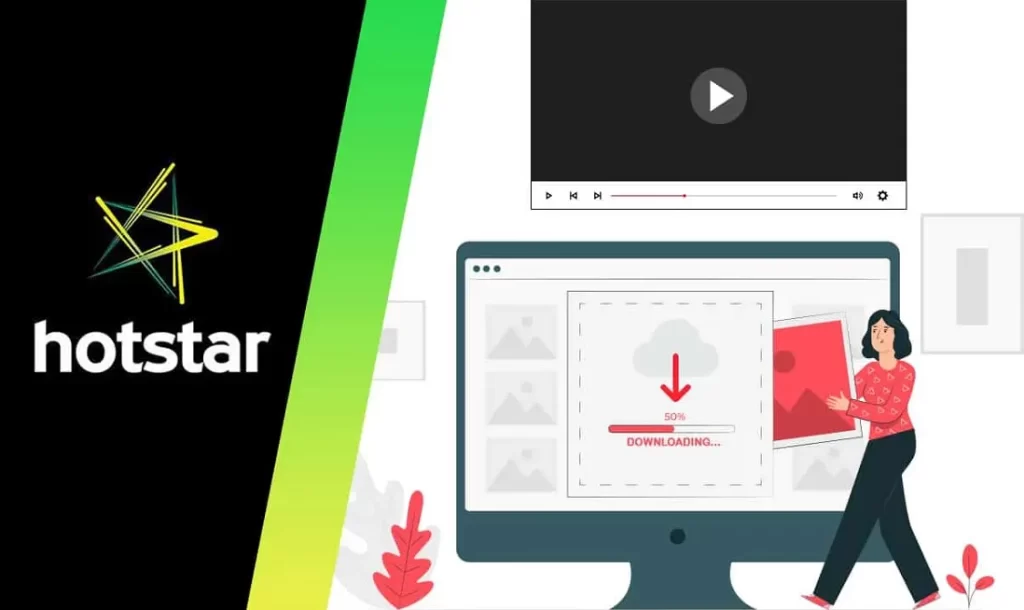Table of Contents
Download Hotstar Videos
क्या आप Hotstar से अपने PC या Android/iOS स्मार्टफ़ोन पर वीडियो डाउनलोड करना चाहते हैं? यदि आपका उत्तर हां है, तो अच्छा है कि आप सही लेख पर आए हैं। Hotstar, जिसे भारत में Disney+ Hotstar के रूप में जाना जाता है, पंद्रह महीने के विकास के बाद 11 फरवरी 2015 को ‘स्टार’ द्वारा आधिकारिक तौर पर लॉन्च किया गया था। प्रारंभ में, इस विज्ञापन-समर्थित सेवा में सात अलग-अलग भाषाओं में 35,000 घंटे से अधिक की सामग्री का पुस्तकालय था। मनोरंजन सेवा के एक भाग के रूप में क्रिकेट, फ़ुटबॉल और कबड्डी जैसे खेलों के लाइव प्रसारण को भी बनाए रखा गया। अपने पसंदीदा वीडियो को डाउनलोड करने और आनंद लेने के सीधे चरणों पर जाने से पहले, आइए हम ‘हॉटस्टार’ के बारे में थोड़ा और जान लें। हॉटस्टार हमेशा से एक बहुत लोकप्रिय मंच रहा है क्योंकि यह हमारे पसंदीदा वीडियो तक पहुंच प्रदान करता है। हालाँकि, हमें इस प्लेटफ़ॉर्म के बारे में कुछ पता होना चाहिए।
Disney+ Hotstar videos in Hindi
Hotstar, भारत की पहली और सबसे बड़ी स्ट्रीमिंग सेवा है, जिसके 1 मिलियन से अधिक ग्राहक हैं। हालाँकि, इसका मतलब यह नहीं है कि आप अपने ब्राउज़र में हॉटस्टार खोल सकते हैं और अपने लैपटॉप या डेस्कटॉप पर शो देखना शुरू कर सकते हैं। हॉटस्टार के उपयोगकर्ता के रूप में, आपको विभिन्न प्लेटफार्मों के लिए उनके ऐप डाउनलोड करने होंगे। यहां किसी भी डिवाइस पर हॉटस्टार वीडियो डाउनलोड करने और ऑफ़लाइन आनंद लेने का तरीका बताया गया है।
हॉटस्टार वीडियो डाउनलोड करना इतना आसान नहीं है। लेकिन पीसी और एंड्रॉइड स्मार्टफोन जैसे किसी भी डिवाइस से होस्टस्टार स्ट्रीमिंग प्लेटफॉर्म से एचडी वीडियो डाउनलोड करना संभव है। हॉटस्टार को थर्ड पार्टी ऐप्स के जरिए भी डाउनलोड किया जा सकता है। यहां पीसी के लिए हॉटस्टार वीडियो डाउनलोड करने के विभिन्न तरीके सूचीबद्ध हैं।
What is Hotstar and why should I use it?
Hotstar is an online streaming platform that offers a wide range of content, including movies, TV shows, games, and more.
The main benefits of using Hotstar are:
- It is easy to use.
- It has a wide range of content.
- It is affordable.
Which video player should I use to watch Hotstar videos?
ऐसे कई वीडियो प्लेयर हैं जिनका उपयोग आप हॉटस्टार वीडियो देखने के लिए कर सकते हैं। हालाँकि, हम VLC मीडिया प्लेयर का उपयोग करने की सलाह देते हैं क्योंकि यह एक बहुमुखी और उपयोगकर्ता के अनुकूल उपकरण है जो अधिकांश उपकरणों के साथ संगत है।
Hotstar Videos on PC, Android & IOS
हॉटस्टार गूगल प्ले स्टोर पर मुफ्त में उपलब्ध है, लेकिन वीडियो देखने के लिए सब्सक्रिप्शन लेना पड़ता है। साथ ही हॉटस्टार को www.hotstar.com वेबसाइट पर जाकर डाउनलोड किया जा सकता है, बहुत ही आसान! खैर, यहाँ चुनौतीपूर्ण हिस्सा आता है, ‘हॉटस्टार वीडियो डाउनलोड करना आसान नहीं है।’ जी हाँ, आपने सही पढ़ा! लेकिन, चिंता की कोई बात नहीं है क्योंकि हमेशा कोई न कोई रास्ता होता है। वैसे इसे ‘हॉटस्टार स्ट्रीमिंग प्लेटफॉर्म’ कहा जाता है। हॉटस्टार स्ट्रीमिंग प्लेटफॉर्म से एचडी वीडियो डाउनलोड करना संभव है, और सबसे अच्छी बात यह है कि उन्हें किसी भी डिवाइस से डाउनलोड किया जा सकता है, चाहे वह एंड्रॉइड स्मार्टफोन हो या हमारे उपयोगकर्ता के अनुकूल पीसी। हॉटस्टार वीडियो
हॉटस्टार की विभिन्न प्रकार की सामग्री को डाउनलोड करने में विभिन्न तरीके शामिल हैं, जैसे मूवी, टीवी सीरियल और किसी भी प्रकार के वीडियो डाउनलोड करना जो डाउनलोड विकल्प के साथ उपलब्ध हैं। इन विधियों को आधिकारिक विधियों के रूप में नहीं माना जाता है; कुछ तरीके अनौपचारिक भी होते हैं। नीचे दी गई सभी विधियाँ ठीक से काम कर रही हैं यदि चरण दर चरण अनुसरण किया जाए।
History and General View on HotStar (Disney+HotStar)
हॉटस्टार एक डिजिटल और मोबाइल मनोरंजन मंच है। इसे फरवरी 2015 में स्टार इंडिया द्वारा लॉन्च किया गया था। आप हॉटस्टार पर फिल्मों, टीवी सीरियल, रियलिटी शो और यहां तक कि लाइव स्ट्रीम क्रिकेट और अन्य खेल आयोजनों का आनंद ले सकते हैं। यह Android, iOS जैसे लगभग हर बड़े प्लेटफॉर्म पर उपलब्ध है। हाल ही में द वॉल्ट डिज्नी कंपनी हॉटस्टार की मालिक और संचालक बनी है। अब Hotstar आधिकारिक तौर पर Disney+ Hotstar है। हॉटस्टार अपने ग्राहकों को हॉटस्टार प्रीमियम या हॉटस्टार वीआईपी सदस्यता प्रदान करता है। जो उपयोगकर्ता प्रीमियम सेवा के लिए भुगतान करते हैं, उनके पास Disney+ मूल शो तक पहुंच होती है। VIP उपयोगकर्ताओं को विभिन्न भारतीय भाषाओं में सामग्री तक पहुंच प्राप्त होती है।
आधिकारिक साइट
https://www.hotstar.com/in
Hotstar Google Play Store और Apple App Store पर मोबाइल और टैबलेट एप्लिकेशन के लिए उपलब्ध है और इसे www.hotstar.com पर एक्सेस किया जा सकता है। वर्तमान में, हॉटस्टार सबसे अधिक चलन वाले ऑनलाइन वीडियो स्ट्रीमिंग अनुप्रयोगों में से एक है। हॉटस्टार ने आपको वीडियो को ऑफलाइन देखने का विकल्प दिया है जहां आप कुछ ऑफलाइन वीडियो भी डाउनलोड कर सकते हैं लेकिन यूजर्स को लाइव स्ट्रीम कंटेंट डाउनलोड करने पर रोक लगा दी गई है। प्रारंभ में, इस विज्ञापन-समर्थित सेवा में सात अलग-अलग भाषाओं में 35,000 घंटे से अधिक की सामग्री का पुस्तकालय था। मनोरंजन सेवा के एक भाग के रूप में क्रिकेट, फ़ुटबॉल और कबड्डी जैसे खेलों के लाइव प्रसारण को भी बनाए रखा गया।
Best Way to Download Hotstar Videos for Android or PC or iOS
- Download Hotstar Videos With Acethinker Video Downloader
- Download Hotstar Videos With Hotstar Video Downloader:
- Download Disney+ Hotstar Videos Using Command Prompt
- Download Disney+ Hotstar Video Directly On Your Smartphone
- Download Hotstar Videos On Android By Using Videoder App
- Download Hotstar Videos On Android By Using Hotstar App
- Download Hotstar Videos On Pc By Using Telegram
- Download Hotstar Serials In Pc By Using Bluestacks
- Download Hotstar Videos On Pc By Using The Videoder
- Download Hotstar Videos On Pc By Using Hotstar Video Downloader
- Download Hotstar Videos On Pc By Using Command Prompt In Windows
Popular Way to Download Hotstar Videos Offline
हमें ऑफ़लाइन वीडियो के बारे में कई प्रश्न प्राप्त हुए हैं। यह पोस्ट बताती है कि आप इंटरनेट से कनेक्ट न होने पर भी ऐप में वीडियो कैसे देख सकते हैं।
Download Hotstar Videos With Acethinker Video Downloader
यदि आप सभी लोकप्रिय वीडियो स्ट्रीमिंग सेवाओं से हॉटस्टार वीडियो डाउनलोड करना चाहते हैं, तो अब आपको किसी भी साइट से वीडियो डाउनलोड करने के लिए इस मुफ्त ऑनलाइन वीडियो डाउनलोडर की आवश्यकता है। यह न केवल आपको YouTube से बल्कि Vimeo, Dailymotion, Vevo, Bilibili, Metacafe, LiveLeak, Facebook और कई अन्य वेबसाइटों से ऑनलाइन वीडियो डाउनलोड करने की अनुमति देता है। कोई भी वेबसाइट हो, प्रदर्शन वही रहेगा। कोई सीमा नहीं है – आप कई अलग-अलग वेबसाइटों से जितने चाहें उतने वीडियो डाउनलोड कर सकते हैं।
- Copy the URL of the video you want to download from any online website.
- To download the video through the link, paste the video URL into the address bar.
- Click the Download button to save the video to your computer.
Download Hotstar Videos With Hotstar Video Downloader
- First, you need to add Allow CORS extension on Chrome or Firefox browser.
- Once it’s successfully connected, click on it to turn it on.
- If all goes well, the extension’s color will change from gray to orange.
- Next, open the Hotstar website or app on your desktop, log in and select the video you want to download.
- Once the video starts playing, simply copy its URL from the address bar.
- Next, open Hotstar Downloader.
- Paste the link in the input box provided there and click on the Fetch button.
- Finally, choose the resolution/quality of your choice and click on the “Download” button accordingly.
Download Hotstar Videos Using Command Prompt
- First of all, you have to download HotstarLivestreamer program for Windows from here.
- Once it’s downloaded, simply extract it using WinRar/7Zip.
- Locate the folder of extracted data on your PC.
- Click on the Hotstarlivestreamer.bat file, and it will prompt you to open Command Prompt.
- In the command prompt, paste the URL of the Hotstar video or movie that you want to download.
- Lastly, choose the video quality from 234p, 360p, 404p and 720p.
Download Hotstar Video Directly On Your Android Smartphone
- First, open the Hotstar application on your smartphone and then search for the content you want to download.
- Now you can see the download option with the watchlist.
- Then, finally, tap on the download button, and the system will ask about the video quality.
- You need to select the video quality.
- After selecting the video quality, your videos or the content you want will start downloading, and then you can enjoy your videos.
- Once your download is complete, the Hotstar app will notify you about the completion of your download.
Download Hotstar Videos On Android By Using Videoder App
- First of all download Videoder software on your PC.
- Install Videoder software after downloading.
- Now open Videoder.
- You will see the Paste URL option.
- Enter your Hotstar Video URL and click on the Search button.
- Now choose video resolution and click on the download button.
- Your video will start downloading.
Download Hotstar Videos On Android By Using Hotstar App
- Make sure you have a good and working internet connection.
- Open the Hotstar application on your smartphone and search for your favorite movie or whatever you want to download.
- Select the suitable video you are looking for. Locate the Download option below the video description.
- Now tap on the download button and choose the video quality you want.
- After selecting the video quality the downloading process starts automatically. You will receive a notification after the download is complete.
Download Hotstar Videos On PC By Using Telegram in hindi
- First of all, you need to download Telegram software on your PC.
- Now install Telegram on your PC.
- Now open Telegram software and enter your mobile number and create your account.
- You are ready to use Telegram.
- On search, the panel writes the name of the movie, TV show, or web series, such as which movie or series you want to watch.
- It will show you multiple results, and from there you can download accordingly.
Download Hotstar Serials In PC By Using Bluestacks
- First, you need to download Bluestacks from its official website and then use it to download videos on PC.
- Once you have installed Bluestacks, open it and search for Hotstar, which redirects you to the Play Store.
- Download the app and install it.
- After that, you will be able to see the Hotstar app on the Bluestacks homepage.
- Then you have to open the app there and congratulations, now you can download your favorite videos from there.
Download Hotstar Videos On PC By Using The Videoder
- First, download Videoder on your PC.
- Install Videoder after downloading.
- Now open Videoder. Check out the You, Will, Enter URL option.
- Now enter your Hotstar video URL and click on the download button.
- Now choose the video resolution as per your requirement.
- Now your Hotstar videos will start downloading.
- This authorization will open the Hotstar site where you can use it to download your content.
Download Hotstar Videos On PC By Using Hotstar Video Downloader
- Open the Hotstar website and navigate to the video you want to download.
- Then, copy the URL from the browser or simply right-click -> Copy Link Address.
- Now, open Hotstar Downloader in a new tab in the browser.
- You will get an input box; All you have to do is paste the copied link there and click on Fetch.
- Again, you can choose the desired resolution for the video and click on the download button.
- Yes, your video will start downloading, and you will always have offline access to your favorite videos on your PC.
How can I delete downloaded videos from Hotstar?
Hotstar allows users to download videos for offline viewing. Videos can be downloaded in different formats, such as MP4, 3GP, and FLV. To delete a downloaded video:
- On the Hotstar app or website, open the video you want to delete.
- Tap on the three lines in the top-left corner of the video screen.
- Under “Downloads,” tap on the red “x” next to the video you want to delete.
- Tap “Delete.
Where can find my downloaded video in hotstar?
हॉटस्टार में अपने डाउनलोड किए गए वीडियो को खोजने के लिए, आपको माय वीडियो सेक्शन में जाना होगा और उस वीडियो को चुनना होगा जिसे आप देखना चाहते हैं। इसके बाद आप इसे सीधे वहां से खेल सकेंगे।
FAQs Related to Hotstar Videos
Q: How do I download Hotstar videos?
Ans: हॉटस्टार वीडियो डाउनलोड करने के लिए, आपको अपने खाते में साइन इन करना होगा और उस वीडियो पर क्लिक करना होगा जिसे आप डाउनलोड करना चाहते हैं। फिर आपको वीडियो के लिए एक प्रारूप चुनने के लिए कहा जाएगा। आप वीडियो को ऑनलाइन देखना या ऑफ़लाइन देखने के लिए डाउनलोड करना चुन सकते हैं।
Q: What is the best website to download disney+ videos from, and how do I get access to that site?
Ans: ऐसी कई वेबसाइटें हैं जो हॉटस्टार वीडियो को डाउनलोड करने की पेशकश करती हैं। हालाँकि, हॉटस्टार वीडियो डाउनलोड करने के लिए सबसे अच्छी वेबसाइट शायद YouTube है। YouTube तक पहुंच प्राप्त करने के लिए, आपको एक खाता बनाना होगा और फिर उस हॉटस्टार वीडियो को खोजना होगा जिसे आप देखना चाहते हैं। एक बार जब आपको वीडियो मिल जाए, तो उस पर क्लिक करें और फिर डाउनलोड बटन चुनें।
Q: How do I download video from hot star to PC?
Ans: To download video from hotstar to PC, you will need to follow these steps:
- Go to the hotstar website and sign in.
- On the main page, click on the video that you want to download.
- On the video player that pops up, click on the three lines in the top left corner (three dots).
- Select Save As from the menu that appears.
- In the Save As dialog box, type a filename for the video and click Save.
Q:How can I download shows on Hotstar?
Ans: हॉटस्टार पर शो डाउनलोड करने के लिए, आपको अपने खाते में साइन इन करना होगा और होमपेज के ऊपरी-दाएं कोने में मेरा खाता लिंक पर क्लिक करना होगा। वहां से, आप डाउनलोड किए गए सभी शो और वर्तमान में स्ट्रीम किए जा रहे किसी भी शो को देख पाएंगे। आप इन शो को अपने डिवाइस पर डाउनलोड करके ऑफलाइन भी देख सकते हैं। किसी शो को डाउनलोड करने के लिए, बस शो के शीर्षक पर क्लिक करें और फिर डाउनलोड शो चुनें। शो आपके डिवाइस पर आपके डाउनलोड फ़ोल्डर में सहेजा जाएगा। एक बार डाउनलोड हो जाने के बाद, आप इसे ऑफ़लाइन देख सकते हैं या हॉटस्टार की स्ट्रीमिंग सेवा का उपयोग करके इसे ऑनलाइन स्ट्रीम कर सकते हैं।
Q: How can I download videos from Hotstar to SD card?
Ans: To download videos from Hotstar to SD card, follow these steps:
- Open the Hotstar app on your phone.
- Tap on the video you want to download.
- Tap on the three dots in the top-right corner of the video screen.
- Select Save to SD Card.
- Tap on OK to save the video to your SD card.